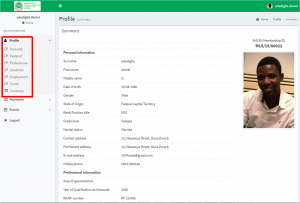How Can We Help?
Navigation Panel
Once you log in, your Profile Summary will be the first page to view. This will display your MLS ID at the top right side of your page. The Navigation Panel can be found at the top left hand side of the page. The Profile Menu will be used to modify your profile.
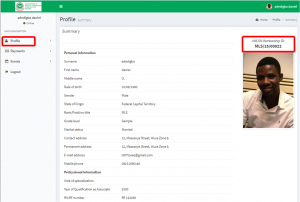
Clicking on the Profile will expand the menu to reveal all the sections.