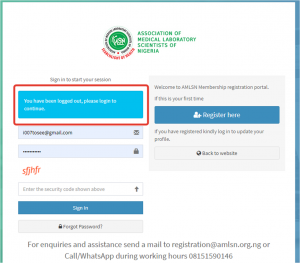How Can We Help?
How to Sign In
Enter you assigned MLS ID or Registered Email Address in the username space. The password you you selected during registration will be used in the password space. The shown security code will be typed in the third space on the membership page. (The security code is case sensitive). Once the right data has been entered, click on Sign In.
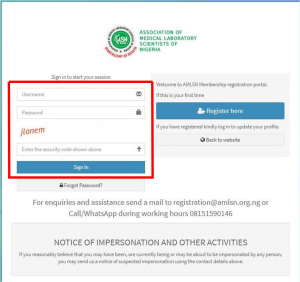
In case you see an Invalid Security Code, it means that the code has expired. You have to refresh the page to generate a new code each time you attempt to log in.
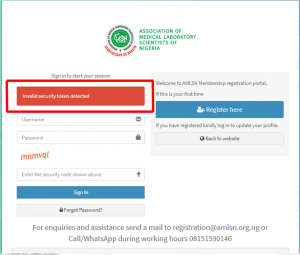
If you see a message that You Have Been Logged Out, it means your current session has expired. You have to clear the cache and cookies of your device to be able to log in again or wait for the session to end on the server before you can log in again.