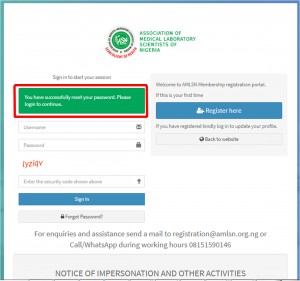Password Reset
Click on the Forgot Password link to reset your password
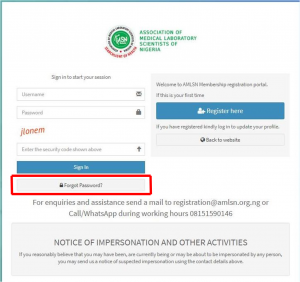
Enter either your registered email address or assigned MLS ID in the space provided then click Send Recovery Mail.
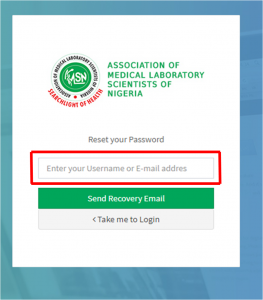
A Reset Code will be sent to your registered email address. Do not close the opened dialogue box as you will input the sent code in the space to reset your password. If you close the dialogue box before you reset your password, you will have to go through the process again.
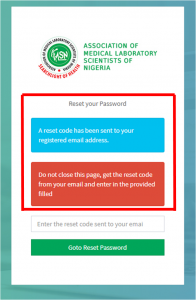
The Reset Code Sent to your email to be copied
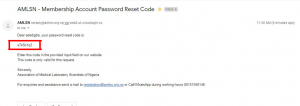
Paste the code in the field provided and click Go to Reset Password
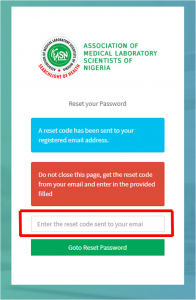
Ensure you copy the code into the assigned space without including space or any other character. Once this is done, you will be given an option to change your password.
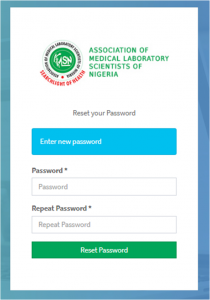
Your password should contain a minimum of 8 characters including alphabets and numbers. Once successful you will get a notification that you have reset you password successfully.